MUSH Survival Guide: Statting
Chapter 1: Bare Bones Minimum- wherein Mushing is talked about in comparison to other mediums, and clients are listed.
Chapter 2: How Do I Shot Mush?- wherein basic mechanics of communication are described.
Chapter 3: Can I Haz Character Nao?- Wherein you find how to be a good guest, survive the horrors(?) of the application process, and how to construct a well-rounded character for MUSHing purposes.
Chapter 4: Everyone was Kung-Fu Fighting with Headgods???- You're here!
Everyone was Kung-Fu Fighting with Headgods???
With the advent of csys 2.0, players now have the power to decide what their stats are. Of course, this also means having to delve into a totally new system without any previous experience, which can be overwhelming. Even while I say this, believe me when I also say this system is much more user-friendly than what was before, when it was ye olde staff statting everything.
While there is a concise set of pages to help get you going, this page will (over?)explain just how to get your character up and running.
Teach me, Sensei!!
The first thing I'd recommend is reading all the pages you find when you type in +info, or, at the very least, reading them as you go along. It may be overwhelming at first, but it'll go over the basics, while I will go over the ways I do things.
For this lesson, I'm going to use my character, Arisa Shiratori, as my dummy.
Okay, first, we're going to begin by typing in +start. It should say:
STATS: You start stats for Arisa Shiratori.
Now, remember what the +info general file says: even if you leave the room or type +finish, you'll not lose your progress, nor will your old stats be overwritten.
Stats, Stats, Stats
If you've read +info step1, you'll have looked over what I'm about to go through.
Now, here's the trick I use to make things easier. Open this link to the handy dandy PersonaMush csys statter 2.0. You can use this to redistribute stats of your character and his/her persona, as well as check to make sure the balance between the two stats is not too massive, all without having to type in commands if you decide to change numbers around.
How do you figure out how to balance around your stats? Remember, this is a reflection of your character's normal abilities- if they're good at track, you may reflect this with a higher agility score. Intelligent? Maybe they have a higher magic score. Work all day on a farm? They might have higher vitality. There's no rhyme or reason to it, but try to treat it as you would how a character looks or acts, rather than try to make the best battle character ever.
HPweight and SPweight are just that: they add weights to your HP and SP so that they're weighed equally. Thus, you could have someone with has stats that lean a certain way, and have their hp and sp lean a completely different way. By the way: your SP will look low in comparison to HP even if you put 3 points into your spweight. That's just how it's balanced now.
The same process you used to determine your stats for your character can go for your persona. What are the characteristics that make them unique? What did they do? What are they known for? Use these to inform how your persona shapes out.
Now, here's an example build (not Arisa's) that will give you an example:
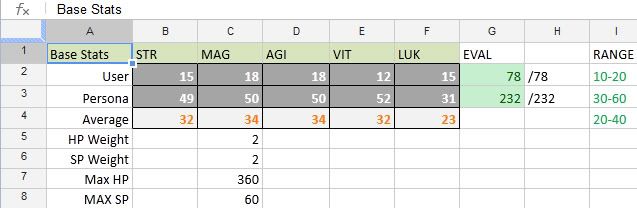
Here's a trick: notice how each stat is either odd/odd or even/even between user and persona? This allows for points to not be lost in the averaging process. If you see a '.5' at the end of the average for a stat, that's a point that could be lost just to math. It may be a little troublesome, but it makes everything line up just right.
Okay, now. You've gotten all your stats down. Next thing to do, if you want to make it easier, is to copy this into the input box of your client:
self str= self mag= self agi= self vit= self luk= self statgrowth= self hpweight= self spweight= persona str= persona mag= persona agi= persona vit= persona luk=
Plug in the numbers you put into each stat at the end of their respective strings. Note: statgrowth is where you generally want your character to pack an extra punch, but it doesn't have to be their highest state.
When you're done, copy and paste into your client, and press enter. Congrats! You've statted up your character!